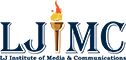Video editing is a massive field, the post production after any shoots, events, weddings, corporate shoots, etc. However, most video editors struggle to work with the current system they use for post-production and encounter many technical issues, in their editing software or even in their computer system. Here are the top 5 best editing system that I prefer to edit with, encountering only few issues:
1. Customized PC
Having a customized PC is a blessing, for all video editors. As you can build a workspace of your choice, with the requirements you want, such as 64GB RAM, and a higher quality graphic card, it makes the workload even faster and with greater results. The advantage is having it, is that you can customize it whenever you want to, it is very easy to detach from the Computer Processing Unit or a CPU and attach a newer one. The other benefit is the monitor of the computer. Having an external window screen is a bonus, for great visuals and quality, the users can look at the end result of their edit with better clarity in their monitor.
2. MacBook Pro 16-inch M1 Max 512GB SSD and 32GB RAM
In my opinion, MacBook provides a very good result in editing, as I’ve been using it for many years. It’s 16-inch Retina screen provides a great result in watching videos
In my opinion, MacBook provides a very good result in editing, as I’ve been using it for many years. It’s 16-inch Retina screen provides a great result in watching videos or the aftermath of making an edit and reviewing it on screen. It’s 32GB RAM allows the video editors to edit in a massive 2D and 3D software such as Blender, Cinema 4D and Houdini, with encountering only fewer glitches or lagging issues. The MacBook Pro surpasses Windows with their processing card: the M1 Max, as the performance usage of editing software like Premiere Pro and DaVinci Resolve becomes faster.
3. Microsoft Surface Studio 2
If you prefer Windows to Macs, then, you’ve got a brilliant option in the form of the Microsoft Surface Studio 2. It scored major points for all sorts of clever design choices, like the requirements that makes it easy to flip the screen all the way down. Plus, the ability to switch color profiles from sRGB to DCI-P3 which not all computers have at all, is really useful for high-end video editing. Moreover, about the Surface Studio 2 is its fantastic 28-inch display, which not only has a resolution of 4,500 x 3000 pixels, but is also a touchscreen. If you want to drag and drop your clips around in a more tactile fashion, you can, though there are also plenty of peripherals available like mice and keyboards to use in a more standard setup.
By: Hardik Patro (Student of Bachelor of Media and Communication)